Iview HD is the most acclaimed IPTV service, offering over 1000 live channels that allow you to watch the latest sports events, football, boxing, wrestling, WWE, news, TV series, and movies all over the world.
This is the complete guide to adding your favorite shows to your IPTV service in 2022.
In this in-depth guide you’ll learn:
So if you’re ready to add your favorite channels, this guide is for you.
Let’s dive right in.

Table of Contents
72-Hour IPTV Free Trial
- +1300 Live TV channels
- +3000 Movies & Sports Events
- TV Guide (EPG)
- Plus with Catch Up & Cloud PVR
- Reliable & Stable Server
- Supported to Android & Firestick
- IPTV Instant Activation, No CC
How to add your favorite channels in IPTV
Old version to add FAV programs, more trouble, need to find the favorite program in the all channels one by one to add. Through research and users feedback, we made changes to the operation of adding FAV programs.
Now, there have two ways to add FAV show.
Method1: Add Fav Channels on Live TV
One way is to Add your favorite channel when watching live programs. Just press “OK” on the remote control board for more than two seconds, and the start☆ button for adding favorite programs will appear. Click the star★ to add to the FAV program.
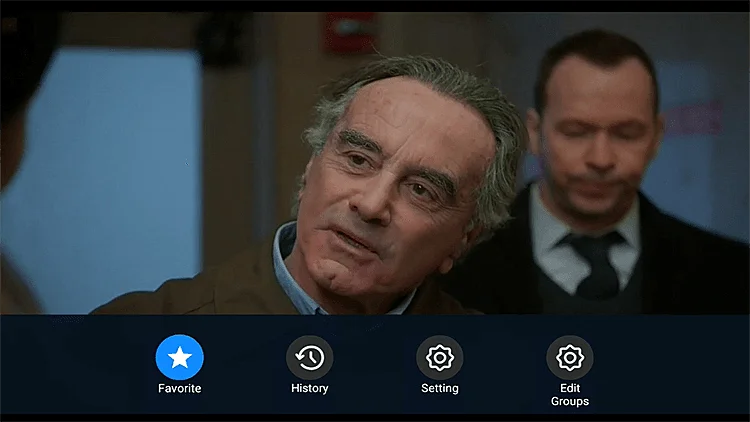
Mothod2: Add Fav Channels on Fav Manage
The second method is to improve on the original basis. Adding favorite programs from the Settings – Fav Manage, now there has a group selection.
For example, you can select the “Sports” group to find the programs you want to add to the FAV column, instead of looking for more than 1300 channels one by one.
Create a favorite group in IPTV
Iview HD offers more than 1,300 premium live channels, allowing you to categorize your favorite content and create proprietary channel listings.
Step1: Click Settings to enter the FAV manager and then click Add Group.
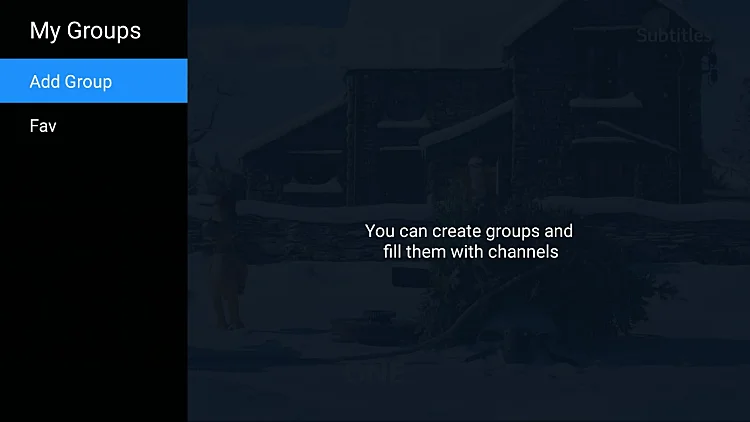
Step2: Name your list of favorite channels
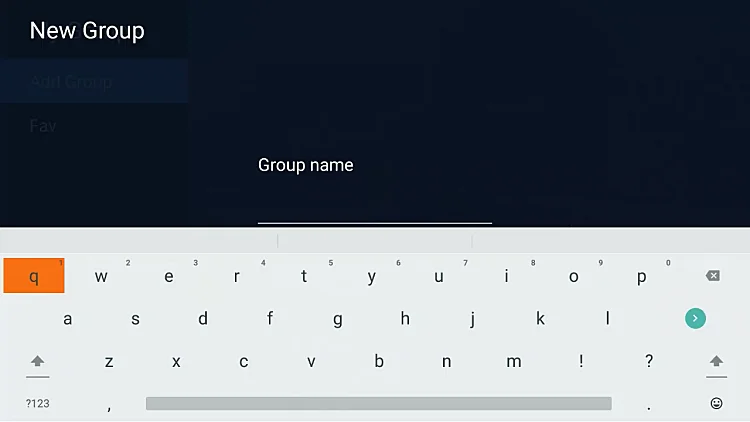
Step3: Add your favorite live channel to the new group

It’s as simple as that. You’ve created a list of your favorite channels.
Video Tutorial for Creating Channels list
You can also watch the following video tutorial to learn two ways to add a favorite channel, delete a Favorite Channel, create a Favorite group, rename a Favorite group and delete it.

The last, watch all your favorite channels with high quality with the best IPTV service subscription.
You can Watch iviewHD IPTV on Your Android TV Box, Cell Phone & PAD & Tablet, Amazon Firestick, SmartTV(Android OS), Nvidia Shield, and more.
Try iviewHD 3 days IPTV free trial, completely free!




