Welcome to the world of on-demand delight with Catch Up TV! In this article, we will explore the meaning of Catch Up TV and its significance in the realm of IPTV. Join us as we uncover the channels and apps that offer the convenience of Catch Up TV, ensuring you never miss a moment of your favorite shows.

Table of Contents
What is Catch Up TV?
Catch up TV refers to a feature that allows viewers to watch previously aired TV shows and programs at a later time, typically within a specific timeframe. It enables users to catch up on missed episodes or watch their favorite shows on-demand, providing greater flexibility and convenience in their TV viewing experience. With Catch up TV, viewers no longer have to worry about missing out on their favorite programs due to scheduling conflicts or other commitments. They can simply access the content they missed through various online platforms and streaming services. Whether it’s through dedicated catch-up TV websites, IPTV services, or the official websites of TV channels, users can enjoy a wide range of shows and easily catch up on episodes they may have missed.
What is Catch-up on IPTV?
In the context of IPTV (Internet Protocol Television), catch-up refers to a feature that allows users to access previously broadcasted TV content on-demand. It allows IPTV subscribers to go back in time and watch shows, episodes, or programs that they may have missed during their original broadcast. Catch-up in IPTV eliminates the need to strictly adhere to a TV schedule and provides viewers with the flexibility to watch their desired content at their convenience. This feature is made possible through IPTV platforms that store and maintain an archive of previously aired content, enabling users to catch up on their favorite shows and never miss out on the latest episodes. Whether it’s a sports match, a TV series, or a special event, catch-up in IPTV ensures that viewers can stay up-to-date and access their desired content whenever they desire.
How does Catch Up TV work?
Catch up TV works by making previously aired TV shows and programs available for on-demand viewing. It involves online platforms and streaming services that store and maintain a library of past episodes. Users can access these platforms through dedicated catch-up TV websites or apps, where they can browse and select the content they want to watch. Catch-up TV typically has a designated timeframe during which viewers can access the episodes they missed. This feature offers flexibility and convenience, allowing viewers to watch their favorite shows at their own preferred time, ensuring they never miss out on the latest episodes or exciting TV content.
Channels with the Catch Up feature
Below are some channels that offer the Catch Up feature, allowing viewers to conveniently access missed shows and enjoy the benefits of Catch Up TV:
- BBC iPlayer
- ITV Hub
- Channel 4’s All 4
- Channel 5’s My5
- Virgin Media Player
- BT TV’s Catch Up
- TalkTalk TV Store’s Catch Up
- Now TV
- Amazon Prime Video’s Catch Up section
Popular Catch Up TV Apps
Here are several Catch Up TV apps available that offer convenient access to previously aired TV shows and programs. Some popular ones include:
- BBC iPlayer: A well-known app that allows users to catch up on BBC shows and content.
- ITV Hub: Provides access to catch-up content from ITV channels, including ITV, ITV2, ITVBe, ITV3, ITV4, and CITV.
- All 4: Channel 4’s app offering catch-up content from Channel 4, E4, More4, 4seven, and Film4.
- My5: Offers catch-up content from Channel 5, 5STAR, 5USA, 5Spike, 5SELECT, and Paramount Network.
- Virgin Media Player: Available for Virgin Media customers, providing access to catch-up content from various channels.
- BT TV App: Offers catch-up content for BT TV customers, including channels like BT Sport, AMC, and Comedy Central.
- TalkTalk TV Store: Provides catch-up content for TalkTalk TV customers, including many valuable sports channels.
- NOW TV: Offers catch-up content from various channels, including many sports channels that are beloved by fans.
- Amazon Prime Video: While primarily a streaming service, it also includes catch-up content from selected TV channels.
Catch Up TV app availability may vary by location and service provider. Check with your IPTV service or app stores for up-to-date information.

72-Hour IPTV Free Trial
- +1300 Live TV channels
- +3000 Movies & Sports Events
- TV Guide (EPG)
- Plus with Catch Up & Cloud PVR
- Reliable & Stable Server
- Supported to Android & Firestick
- IPTV Instant Activation, No CC
How to watch Catch up TV on iviewHD IPTV?
To watch Catch up TV on iviewHD IPTV, follow these steps:
- Ensure a stable network connection to ensure uninterrupted streaming.
- Log in to iviewHD IPTV and create an account by registering.
- Select and purchase a iviewHD IPTV subscription plan.
- Install the iviewHD IPTV app on your compatible devices.
Click here to view detailed installation instructions: How To install the iview HD IPTV on your devices - Activate your IPTV code to gain access to the service.
Related articles: IviewHD activation code: Get and Install Tutorial 2023 - Launch the iviewHD app and access the show list. Look for channels that have a VCR image or icon in the EPG (TV Guide). These channels provide catch-up options for watching previously aired content.
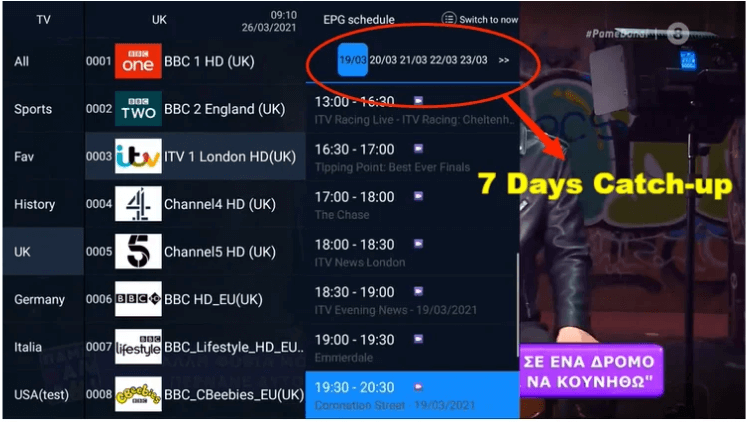
FAQ
What is Catch up TV?
Catch Up TV allows viewers to watch previously aired TV shows and programs at a later time, providing flexibility and convenience. It allows users to catch up on missed episodes and enjoy their favorite content on-demand through online platforms and streaming services.
How to get Catch up TV?
- Check if your TV provider or streaming service offers Catch Up TV.
- Use a smart TV with built-in Catch Up TV apps or streaming devices like Roku or Apple TV.
- Explore online Catch Up TV platforms like BBC iPlayer or Hulu.
- Sign up or log in to access the content.
- Browse and watch the available Catch Up TV shows and programs.
Is Catch Up TV free to watch?
The availability and cost of Catch Up TV can vary depending on the specific platform or service you are using. Some Catch Up TV services are available for free, supported by advertisements. However, there are also subscription-based services or premium options that may require a fee or a subscription to access certain content or enjoy additional features,such as iviewHD IPTV.
How to get Catch Up on smart TV?
- Connect your smart TV to the internet using either a wired or wireless connection.
- Access the app store on your smart TV.
- Search for popular Catch Up TV apps like BBC iPlayer, ITV Hub, or All 4.
- Install the desired app.
- Launch the app and sign in or create an account.
- Start browsing and watching Catch Up TV content on your smart TV.
Conclusion
Now that you’re familiar with the wonders of Catch Up TV and its availability through various channels and apps, you can enjoy the flexibility and convenience it brings to your TV viewing experience. Embrace the freedom of catching up on missed episodes and relish the on-demand entertainment provided by Catch Up TV.




