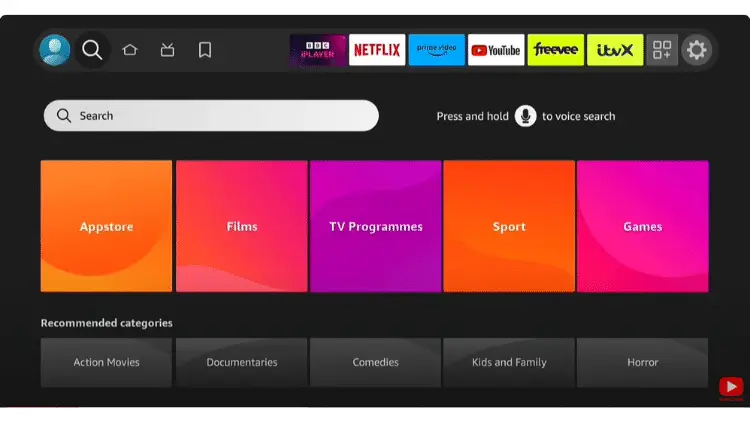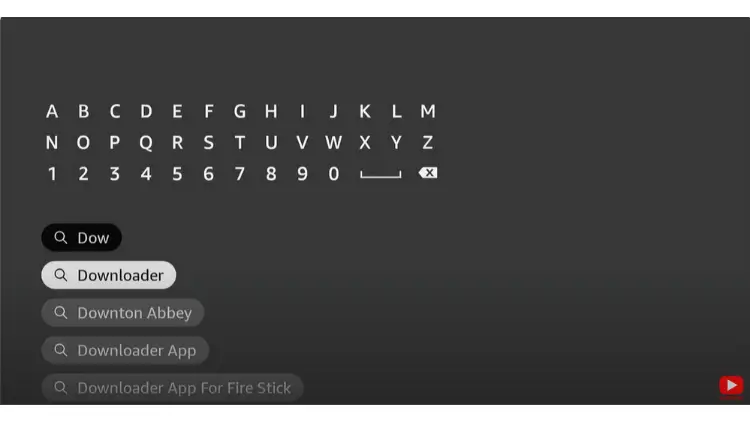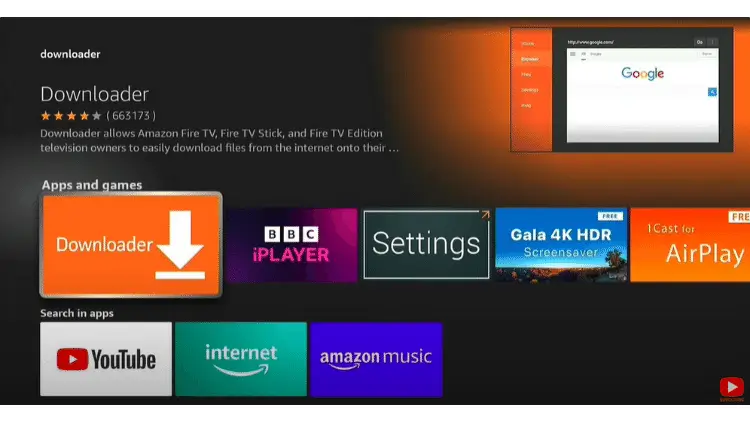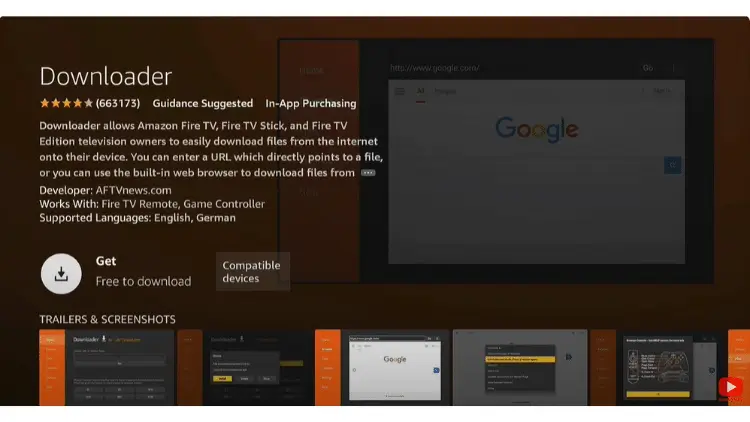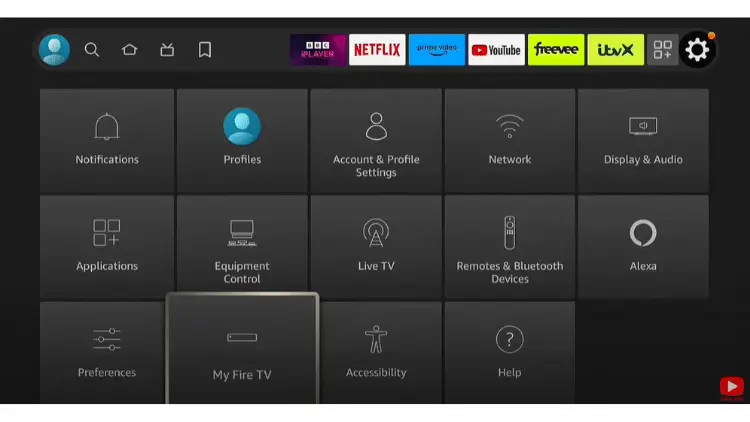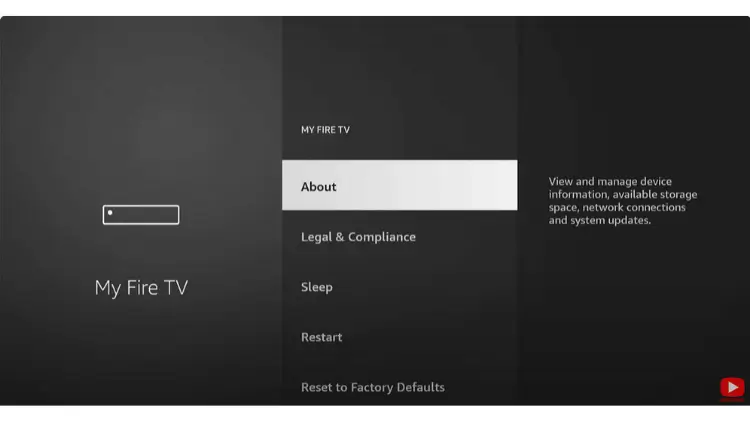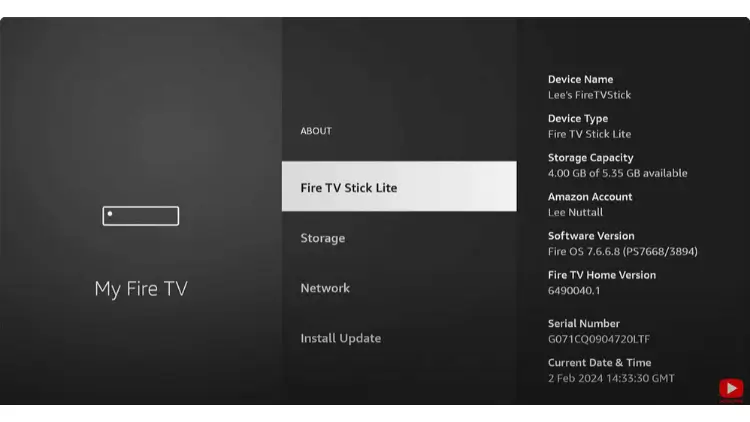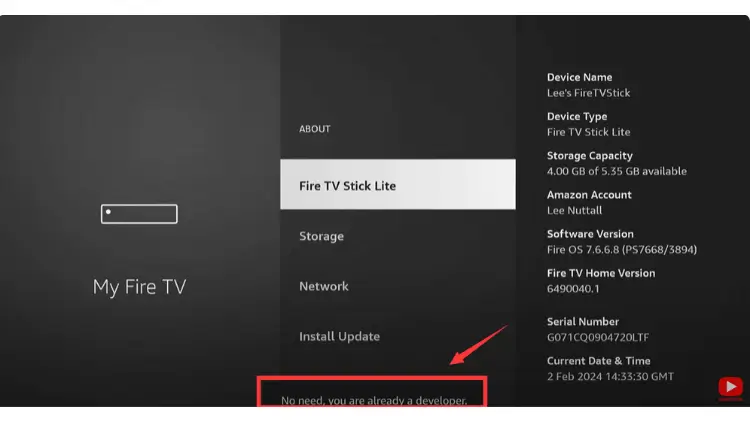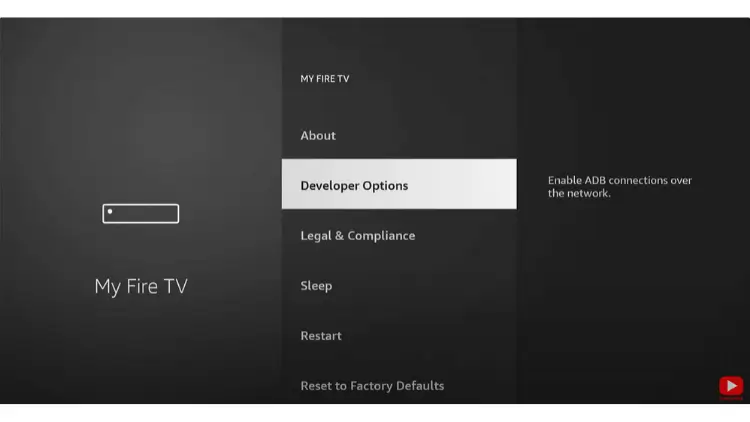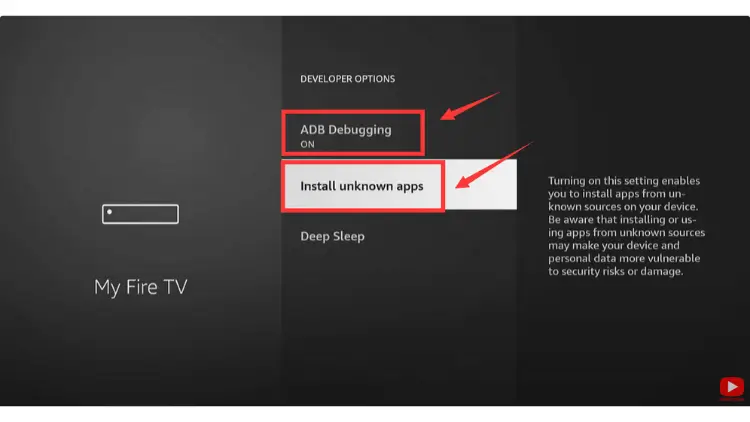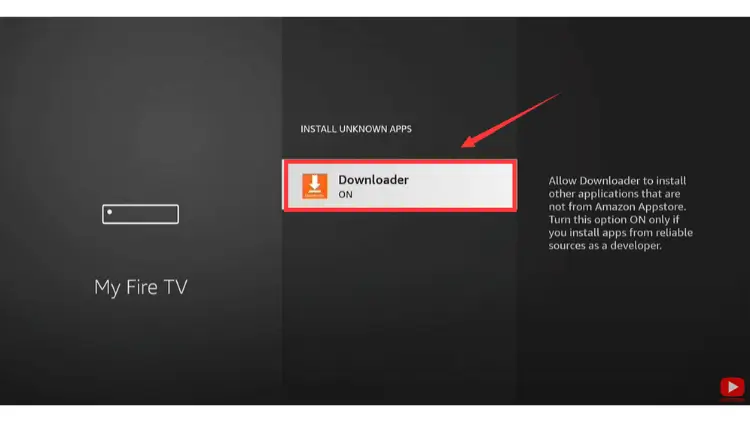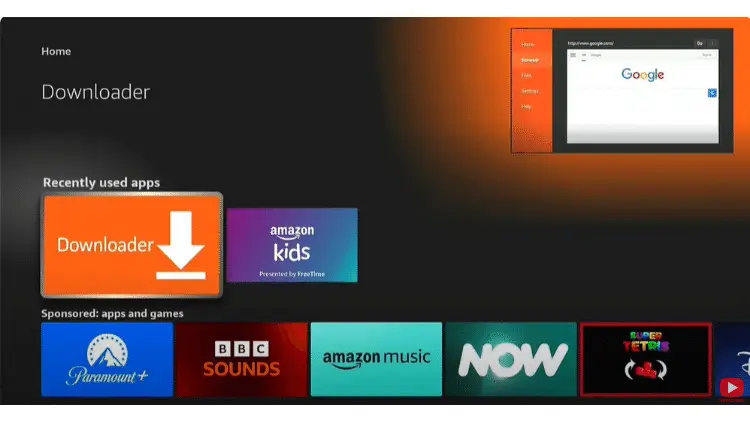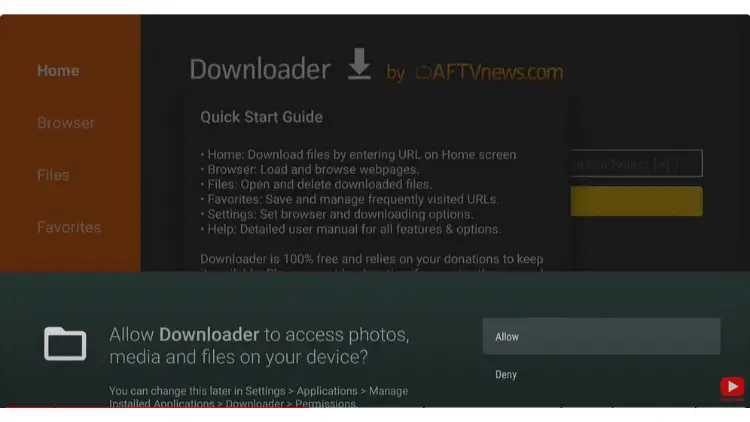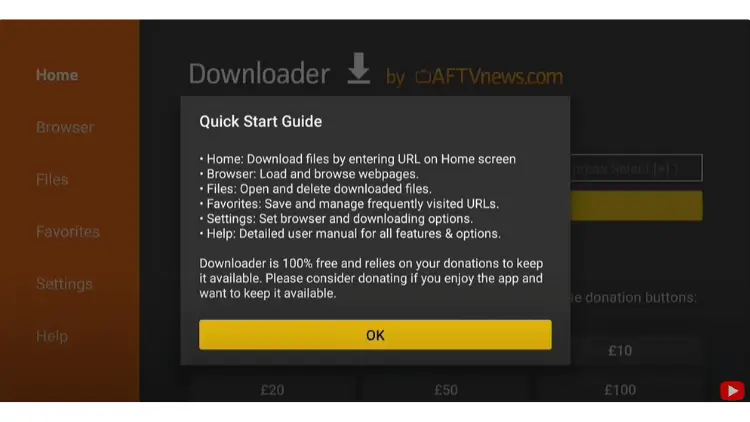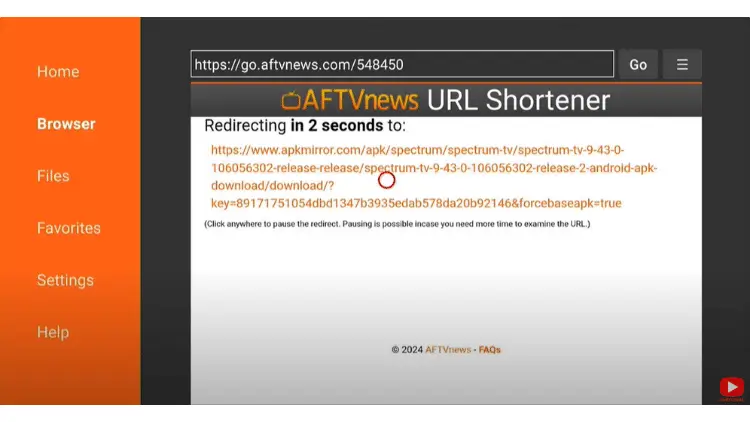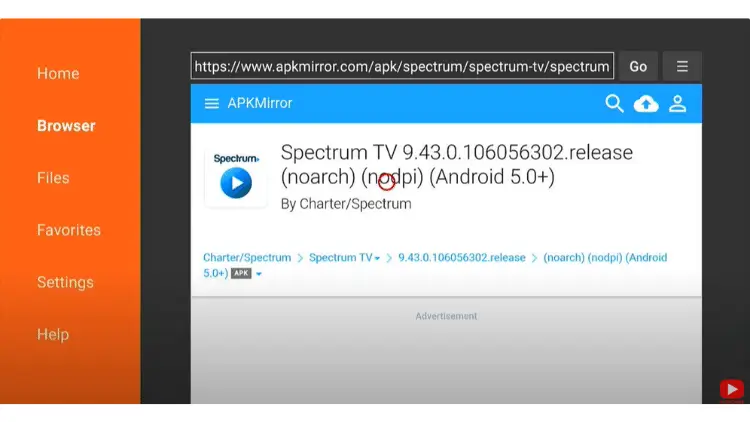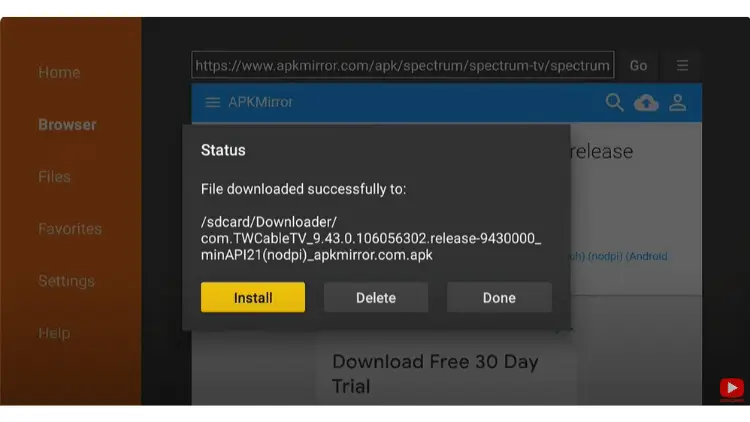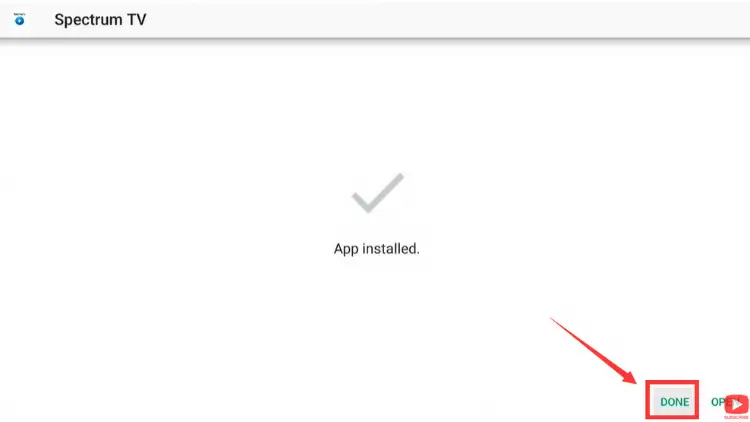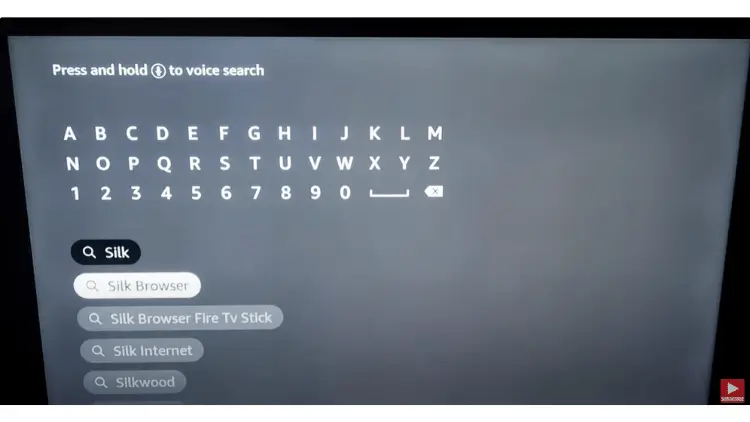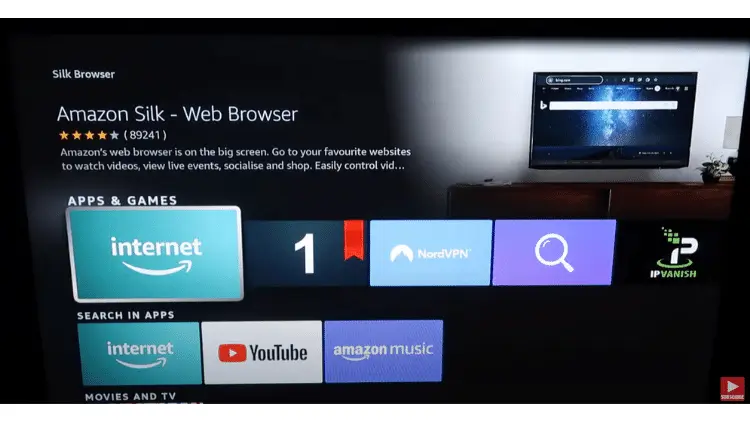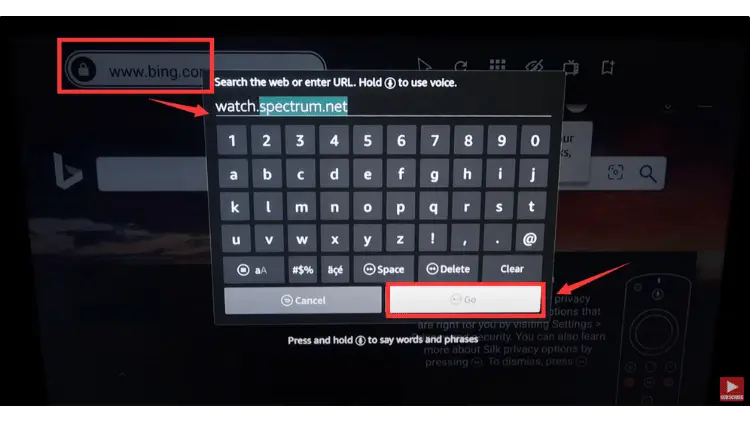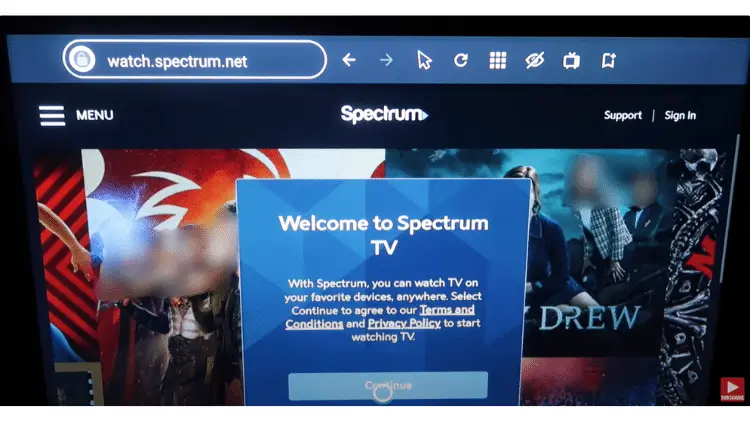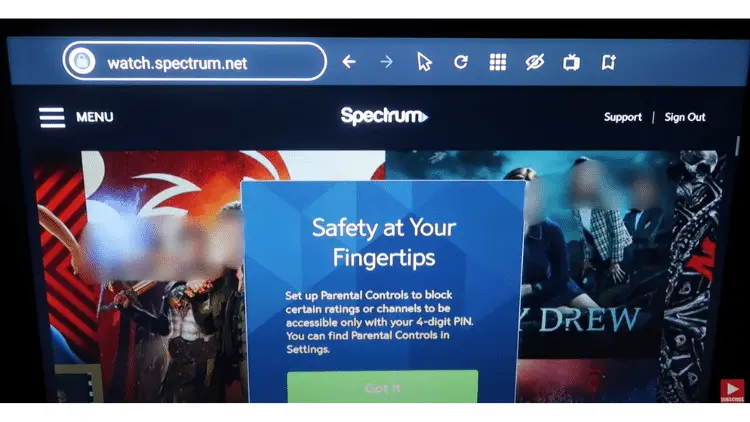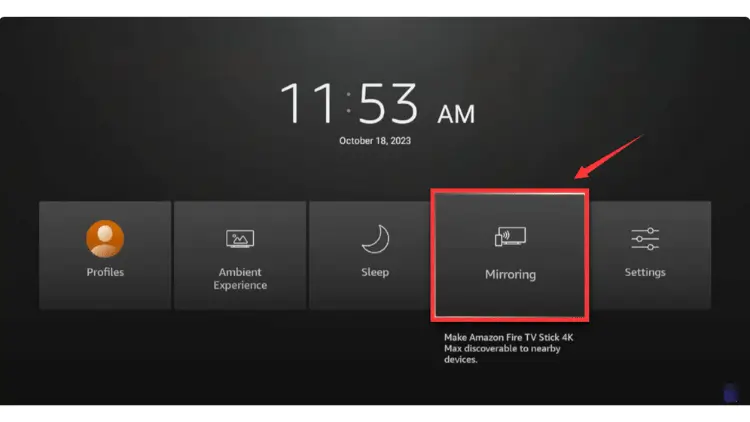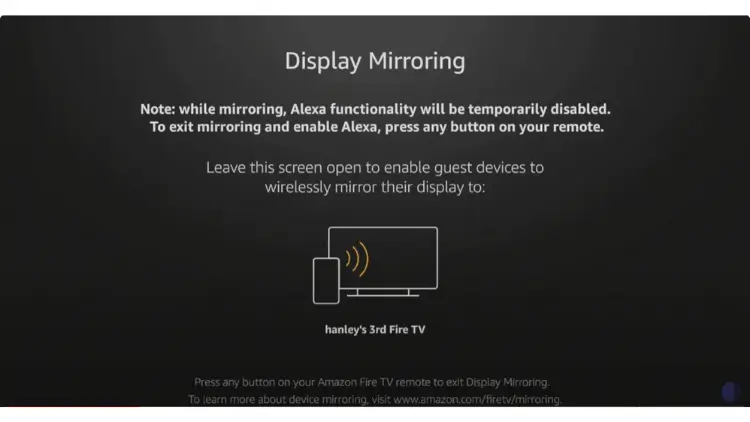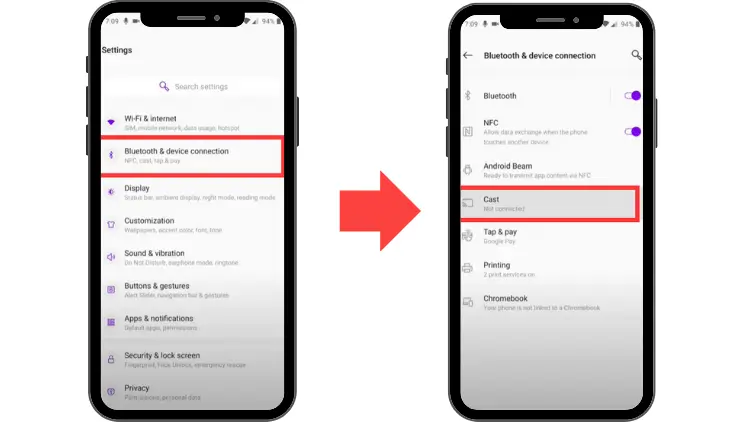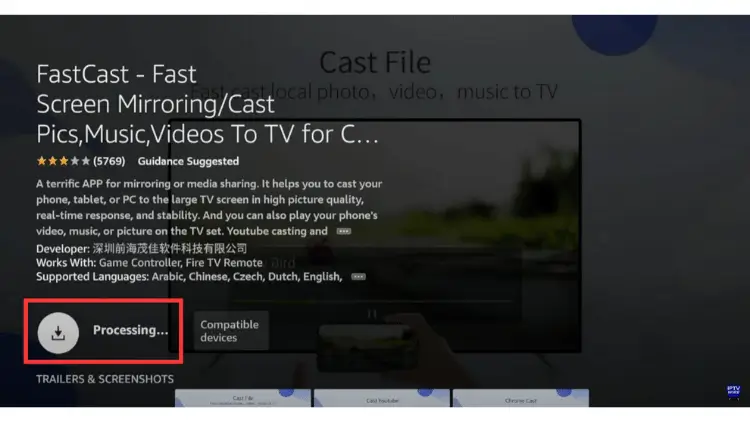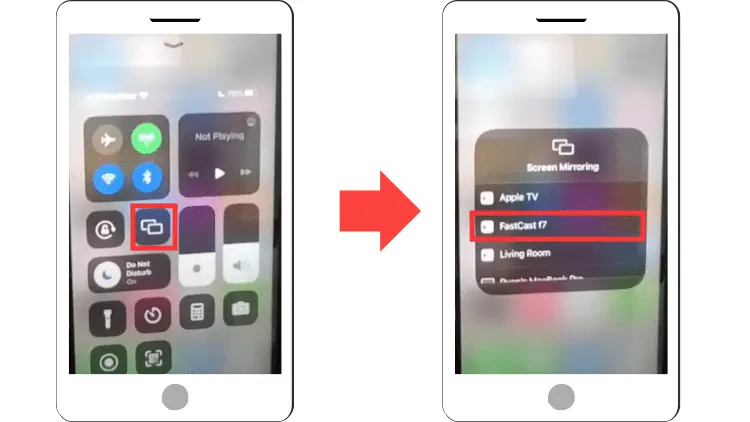Have you noticed that you can’t install the Spectrum APP on Firestick? The Spectrum APP is a streaming application that can be downloaded for free. It allows you to watch over 150 channels and thousands of on-demand programs from Spectrum TV. It is compatible with set-top boxes, streaming devices, and mobile devices, making it very popular among IPTV enthusiasts. However, many users have found that they cannot find the Spectrum APP on their Firestick. If you’re facing this issue, don’t worry. We have found three simple solutions for you.

Table of Contents
Learn about Spectrum APP on Firestick
Before installing the Spectrum APP on your Firestick, it’s important to have a basic understanding of the Spectrum APP. Additionally, here are some points to consider that will help you avoid potential issues during the process:
- Spectrum TV is different from traditional television; it does not provide TV services via satellite but through the internet. Currently, it offers access to a variety of popular channel types, including traditional television channels, news, sports, entertainment, and more. Moreover, you can watch movies and other TV shows.
- While the Spectrum APP is free to download, it is tied to Spectrum’s internet services and specific cable TV plans. To watch channels on Spectrum TV, you need login credentials. This means you must have a Spectrum subscription to watch Spectrum TV, whether on a TV or a mobile device.
- The Spectrum APP still functions when you’re away from your home Spectrum internet network. However, the number of channels you can access will decrease. The Spectrum APP offers additional features, such as the ability to arrange your favorite channels according to your preferences, cloud DVR services, parental controls, and even using it as a remote control.
- Currently, the Spectrum APP is only compatible with smartphones, tablets, smart TVs, Apple TV, Xumo TV (also known as Xclass TV), Xumo streaming boxes, Roku, Xbox One, or Google Chromecast. If you wish to install the Spectrum APP on your Firestick, it can only be done through sideloading, using a browser, or casting from a mobile device to the Firestick.
How Do I Set up Spectrum APP on Firestick?
Installing the Spectrum APP on Firestick is not a difficult task. Based on the experiences shared by users online, the following three methods have been verified as effective. You can try any one of them, and it’s likely that at least one will work for you.
Install Spectrum APP on Firestick Via Downloader
Since the Spectrum APP is currently not available directly in the Amazon store, you need to install it via sideloading. Here, I will use Downloader as an example to install the Spectrum APP on Firestick using a Downloader code.
Step 1: Install Downloader on your Firestick
- Open the homepage on your Firestick and navigate to the Search interface. Look for Downloader.


- Select Downloader from the search results displayed. Click on the download button on the left to download Downloader to your Firestick.
If this is your first time downloading an app, a prompt may appear. Read it and click “Accept” to proceed.

- Go back to the homepage. Now, we need to jailbreak Firestick to install Downloader. Navigate to Settings > My Fire TV.

- If you see “Developer Options,” proceed to the next step.
If you don’t see “Developer Options,” click on “About,” then press the middle button on your remote on “Fire TV Stick Lite” 7 times. You will see a message saying “No need, you are already a developer.”
Return to the previous menu, and you should see “Developer Options” available.



- After entering “Developer Options,” you will notice different options depending on the version of your Firestick.
In older versions of Firestick, there is only one switch under “Install unknown apps,” and you simply need to turn it on along with the “ADB Debugging” option, then proceed to the next step.
In newer versions of Firestick, you need to select “Install unknown apps,” then choose Downloader and turn on the switch, as well as enable “ADB Debugging.”

- Navigate to Home > Recently used apps and select Downloader.

- In the popup that appears, select “Allow” to give Downloader permission to access photos, media, and files.
After browsing the Quick Start Guide, click OK to complete the installation of Downloader.

Step 2: Install Spectrum APP Using Downloader Code
- Before installing the Spectrum APP on your Firestick, it is recommended to turn on a VPN to protect your privacy and data security.
- Return to the Downloader interface, enter the Downloader code “548450,” and click “Go.”

- You will see a redirect page. Wait a moment, and it will redirect you to the download page, automatically starting the download of the Spectrum APP.


- After the download is complete, click on Install. Then click on “Install” again in the bottom right corner to start the installation.


Small tips:
If the code Downloader does not work, try the codes “584461” or “546302,” and make sure again that the “Install unknown apps” and “ADB Debugging” options are enabled.
If these three codes do not work, consider trying the other two methods we have listed for watching Spectrum TV on Firestick.
Step 3: Start Watching Spectrum TV
- Navigate to Home > Recently used apps.
- Find the Spectrum APP you just installed and open it. Enter your login credentials to start watching. If you don’t have an account yet, you’ll need to sign up for a new one on the official Spectrum website to watch.
Video Tutorial: How to Install Spectrum APP on Firestick Via Downloader
Here is a video tutorial on how to install the Spectrum APP on Firestick or Fire TV, with more detailed steps. Please check it out for assistance.
Get Spectrum APP on Firestick Via Browser
Some users, after several attempts, still find themselves unable to install the Spectrum APP on Firestick. In such cases, they can explore the option of watching Spectrum TV online through a browser.
- Navigate to the Firestick homepage and select “Search.” Then, search for “Silk Browser” and click on it in the search results.

- Click the download button to download and install Silk Browser on your Firestick. This will allow you to access the internet.

- After completing the installation, launch Silk Browser.
The default homepage is www.bing.com, so you’ll need to go to the top search box, change the URL to “watch.spectrum.net,” and click “Go.”
- The Spectrum APP will now launch. Enter your login credentials to sign in.
If you do not have a Spectrum TV account, you’ll need to create a new one, as you won’t be able to log in otherwise. - Once logged in, click “Continue” and “Got it” to skip the welcome and parental control security pop-ups. Begin watching live channels on Spectrum TV online.


- To change channels, slide up while holding the middle circle button on the remote. This will display a menu on the left side of the channel. Select the channel you wish to watch live TV.
If this doesn’t work, you can also search for the channel you want to watch using the search bar. Many users have confirmed it to be effective.
Video Tutorial: How to Use Spectrum APP on Firestick Via Browser
Below is a video tutorial on how to get the Spectrum APP on Firestick through the Silk Browser. Check it out for more detailed step-by-step instructions.
Use Spectrum APP on Firestick Via Mirroring
Screen mirroring on Firestick is a convenient feature that allows you to cast content from your phone or tablet device to your Firestick. This way, you can view videos and more from your phone or tablet on your TV screen. Even if you haven’t installed the specific app on your Firestick, it doesn’t affect your viewing. This is definitely a good method for users who are unable to install the Spectrum APP on their Firestick.The steps are as follows:
Important tips:
Make sure the Spectrum APP is downloaded and installed on your smartphone or tablet. Open the Spectrum APP and log in with your Spectrum TV credentials.
Ensure your Firestick and the smartphone or tablet are connected to the same Wi-Fi network. This is necessary for the two devices to communicate with each other. Ignoring this step can result in unsuccessful mirroring.
Use Spectrum APP on Firestick Via Mirroring On Android
- Press and hold the home button on your Firestick remote and scroll to select the “Mirroring” option. Here, you can see the name of your Firestick device.


- On your Android tablet, navigate to Settings > Bluetooth & device connection > Cast. Here, you’ll be able to see all nearby devices available for casting.

- Select and click on the name of the Firestick device you wish to cast to. Wait for 3-5 seconds, and the content from your Android tablet will be mirrored to your Firestick. You can now start enjoying channels on Spectrum TV.
Use Spectrum APP on Firestick Via Mirroring On iOS
Content from an iPhone cannot be directly cast to a Firestick. Therefore, it is necessary to install an app on the Firestick to assist with this process. Fast Cast has received good reviews, and many users on video websites have mentioned its fast casting speed. Thus, I will use it for this operation.
- Navigate to Home > Search on your Firestick and search for Fast Cast.
- Select Fast Cast from the search results and click to download it.

- Once installed, navigate to Home > Recently used apps and click to launch it.
- In Fast Cast, you will see the name of your Firestick device (for example, FastCast f7) and three options below it. Choose iPhone share.

- Now, open your iPhone, swipe up to bring up the navigation bar, find Screen Mirroring, and click on it.

- Here, you will see all nearby devices available for screen mirroring. Click on your Firestick device name (for example, FastCast f7). Wait a few seconds, and the content from your iPhone will be cast on your Firestick.
Also Read:
- How to Allow Unknown Sources Firestick
- Firestick Keeps Restarting Quick Fixes
- Firestick Keeps Buffering Solutions
- Fixing Firestick Not Working
- Firestick slow? Causes & Solutions
- Clearing Cache on Firestick
iviewHD IPTV Tips: If you’ve tried many methods but still can’t watch Spectrum TV on Firestick, consider trying iviewHD 3-day IPTV free trial. Enjoy over 1000 live channels and on-demand movies. The IPTV Code is activated instantly, no need to wait!

72-Hour IPTV Free Trial
- +1300 Live TV channels
- +3000 Movies & Sports Events
- TV Guide (EPG)
- Plus with Catch Up & Cloud PVR
- Reliable & Stable Server
- Supported to Android & Firestick
- IPTV Instant Activation, No CC
FAQ
What is Spectrum APP?
The Spectrum APP is a streaming application that can be downloaded for free. It offers users live TV and on-demand services from Spectrum TV, making it very popular among TV enthusiasts. However, it seems there has been some discussion lately due to its inability to be installed on Firestick.
Which devices are compatible with Spectrum APP?
According to the official website of Spectrum TV, the Spectrum APP is currently compatible only with smartphones, tablets, smart TVs, Apple TV, Xumo TV (also known as Xclass TV), Xumo streaming boxes, Roku, Xbox One, or Google Chromecast. If you wish to install it on a Firestick, you can only do so through sideloading. Alternatively, you might consider abandoning the idea and simply purchasing a Roku device or another device that is compatible with the Spectrum APP.
Is the Spectrum APP available on Firestick?
The official website of Spectrum TV does not include Firestick among the devices compatible with it. However, if you have some technical skills, you can install it via sideloading using Downloader. For specific operations, you can refer to the detailed steps we have listed.
Why can’t I find the Spectrum APP on Firestick?
Spectrum TV may have reached agreements with other device providers. Currently, many Firestick users have reported that they cannot find the Spectrum APP in the Amazon store. Perhaps you could consider using a browser or screen mirroring to gain access to viewing Spectrum TV.
How do I install the Spectrum APP on Firestick?
Step 1: Download the Downloader application on your Firestick.
Step 2: Open the Downloader application and enter the short code 548450. The Spectrum APP will automatically download to your Firestick. If this code doesn’t work, you can also try 584461, or 546302.
Step 3: When prompted, click Install and wait until the installation is complete, you will see it in your app. Note that you must have an account to log in to the Spectrum APP.