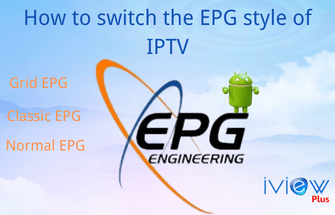When we use IPTV, we may encounter some channels that can’t be watched or frozen, or the picture does not match the sound. In fact, these problems can be improved by changing the IPTV decoder.
Note: The way to change the IPTV decoder is similar for different IPTV services.
Next I’ll tell you about the solution for IPTV out of sync and IPTV buffering / freezing problem.
Start a 3-day IPTV free trial now and verify that iviewHD is not buffered.

Table of Contents
72-Hour IPTV Free Trial
- +1300 Live TV channels
- +3000 Movies & Sports Events
- TV Guide (EPG)
- Plus with Catch Up & Cloud PVR
- Reliable & Stable Server
- Supported to Android & Firestick
- IPTV Instant Activation, No CC
How to solve IPTV out of sync on iviewHD?
In fact, it is very simple. When the picture and sound are out of sync, Just switch decoding mode to sync decoder.
Settings – Decoding mode – sync decoder
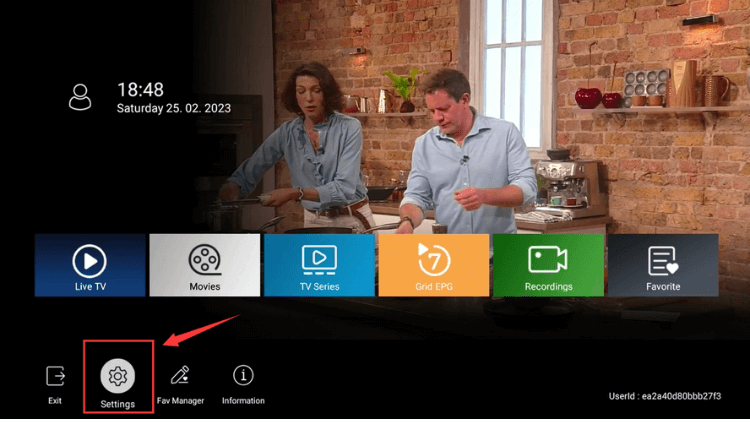
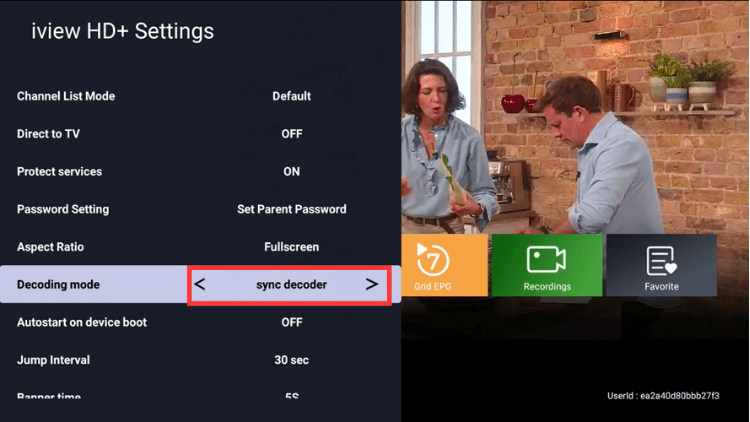
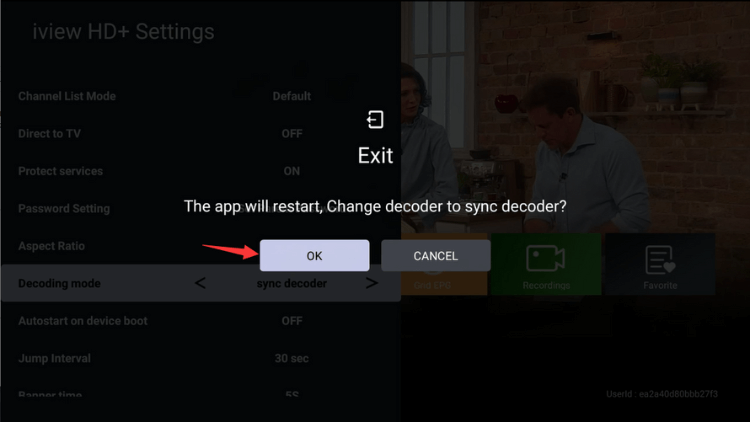
Other Solutions
- Clean your cache, then try again.
- Change another internet or Phone hotspot to try.
But there are also customers who switch the decoding mode and still have the same problem.
Hi, I’m having some issues with the dubbing on my iview Plus app on my android device. The dubbing is out of sync on most of the channels.
I’ve cleared the cache and tried the different decoders but nothing worked.
Any idea of what can be done to fix it?
Thanks.
If you encounter this kind of problem, we recommend uninstalling IPTV and reinstalling it.
Enter the following link into your device’s browser to quickly download IPTV APK.
iviewHD for STB: https://www.iptvapkdownload.com/app/stbivb
iviewHD for PAD: https://www.iptvapkdownload.com/app/padiv
iviewHD Plus for STB: https://www.iptvapkdownload.com/app/stbivpr
iviewHD Plus for PAD: https://www.iptvapkdownload.com/app/padivp
How do I fix My IPTV from buffering / freezing?
If most channels work fine, but there is a channel frozen or buffered, or no sound. The problem would be in the device decoding ability.
Please go to our IPTV APK Settings – MISC to try: hardware/software decoding and it will solve this problem.
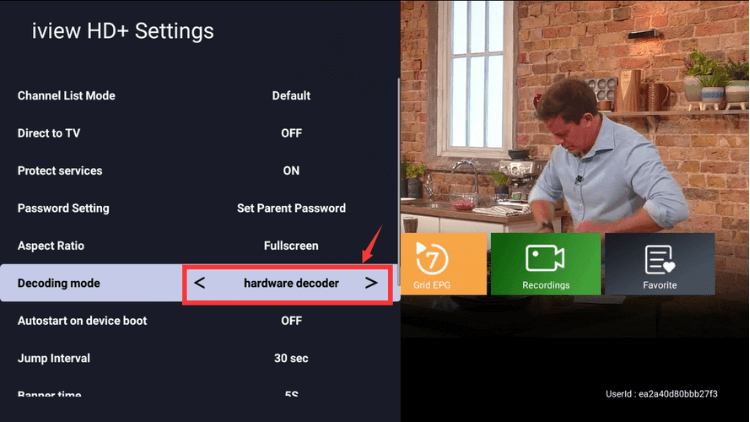
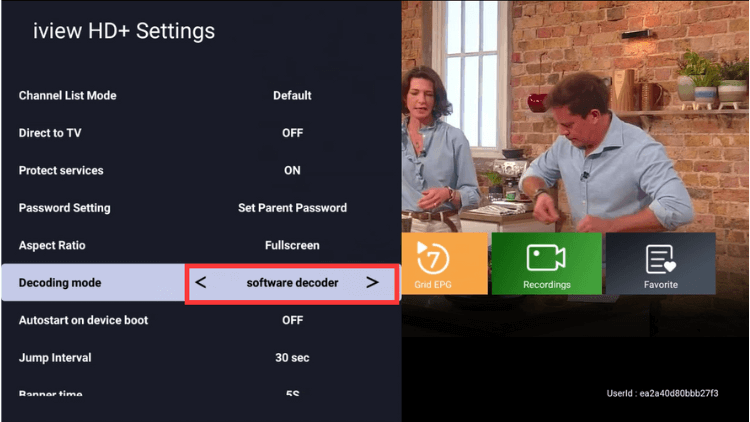
Other IPTV decoders
IviewHD currently has five decoding modes available, including software decoder, hardware decoder, vlc hw decoder, sync decoder, and exoplayer decoder.
Watch this video to learn how to switch decoding modes.
Conclusion
When you have audio and video out of sync or some channel buffering, the main problem is compatibility between the device firmware and IPTV stream, so switching decoder modes is a good way to solve these problems.So now, you should be able to resolve and fix any problems you encounter with IPTV buffering, freezing, stalling, out-fo-sync, etc. If you still have problems, please contact us for help.
Are you ready? Start now with the the premium IPTV UK service without buffering and freezing.